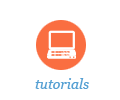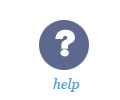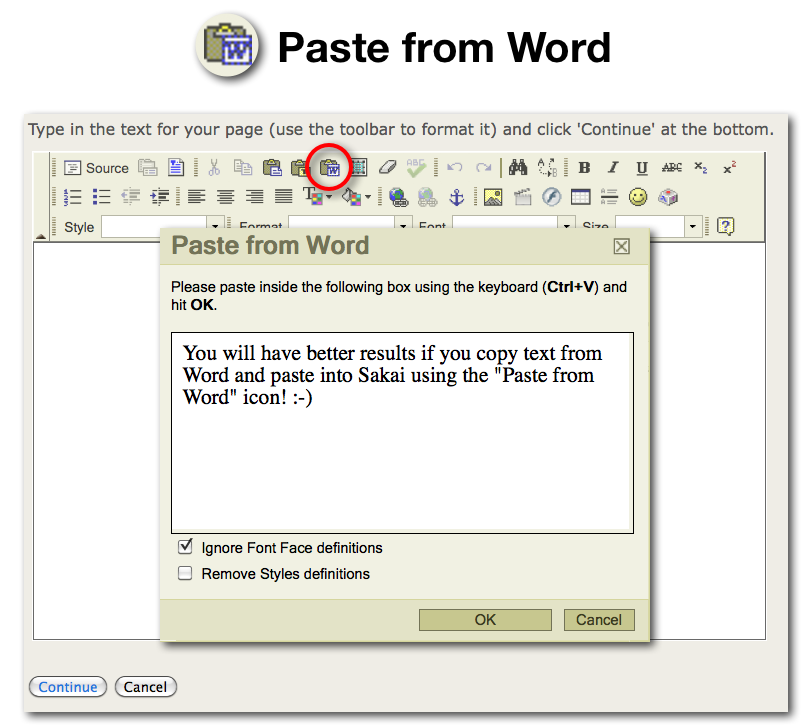Sakai Tutorials
Paste from WordWhen you start using Sakai, you will become familiar with the text box editor because many tools use it. At some point, you will want to copy text from MS-Word and paste it into Sakai. However, results could show additional codes or unintentional “junk” unless you try this tip… Save yourself time and effort by using the “Paste from Word” icon.
|